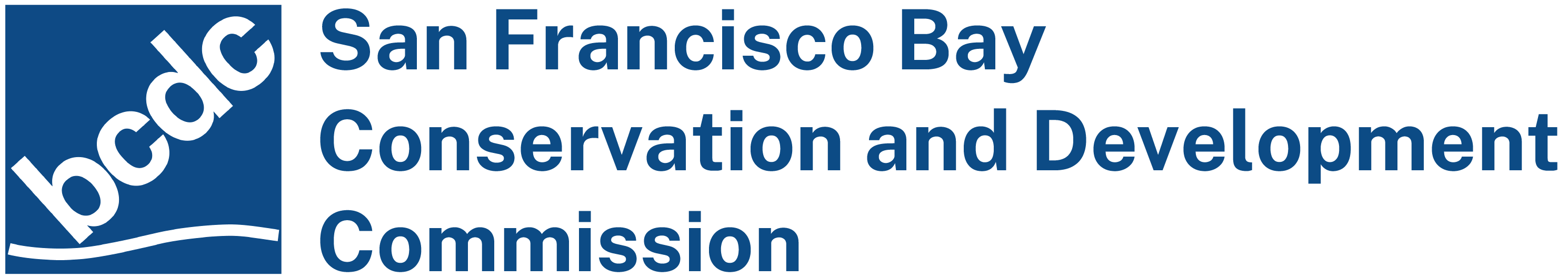Preparing public access exhibits
Follow this guidance to create exhibits that clearly communicate the public access involved in your project.
Purpose of the exhibits
Permits for projects with public access generally include at least one public access exhibit (i.e., attachment). Exhibits visually communicate the public access that is part of the project. They show the location and boundaries of any:
-
public access
-
view corridors
-
open space areas
Exhibits should be neat and easy to understand. Exhibits help ensure that permittees and BCDC staff are on the same page about what a permit requires. If your permit requires access to be permanently guaranteed, the surveyor who prepares the legal metes and bounds description and map for the legal instrument to be recorded will also reference the exhibit(s).
Best practices
We have compiled recommendations to help you create your public access exhibit(s). Note that some of these may not apply to your specific project.
Include and label:
- BCDC’s Bay jurisdiction and shoreline band lines
- Property lines (if possible)
- Relative site context (like buildings, streets, trees, and utilities)
- View corridors, public access areas, and open spaces areas
- A legend or call-outs stating the area of public access, open space, and view corridors (use linear feet for pathways and square feet for all other areas)
- Graphic scale
- North arrow
- Locations and quantities of public access improvements (like furnishings, signage, materials, public shore parking)
Be clear about:
- Dedicated public access, required (but not dedicated) public access, and other public access areas
- Existing public access and new public access
- Any work that is being permitted after-the-fact
- Different kinds of areas, like trails/paths, planting areas, and parking (distinguish with distinct boundaries and/or hatching)
When submitting your exhibit:
- Render the site plan at a legible scale at tabloid (11×17” paper size)
- The exhibit should be legible in black and white (if the original is in color)
- If the public access covers a large area, use multiple sheets
- If the exhibit becomes crowded or difficult to read (e.g., with furnishings, view corridors, etc.), use multiple sheets
- Ensure the exhibit is consistent with the permit’s special conditions
- Include the permit number on the exhibit
Making exhibits accessible
Any exhibits that you submit to BCDC must be ADA-accessible. Applicants are responsible for making sure their final exhibits are ADA-compliant.
See our guidance on creating ADA-accessible content.